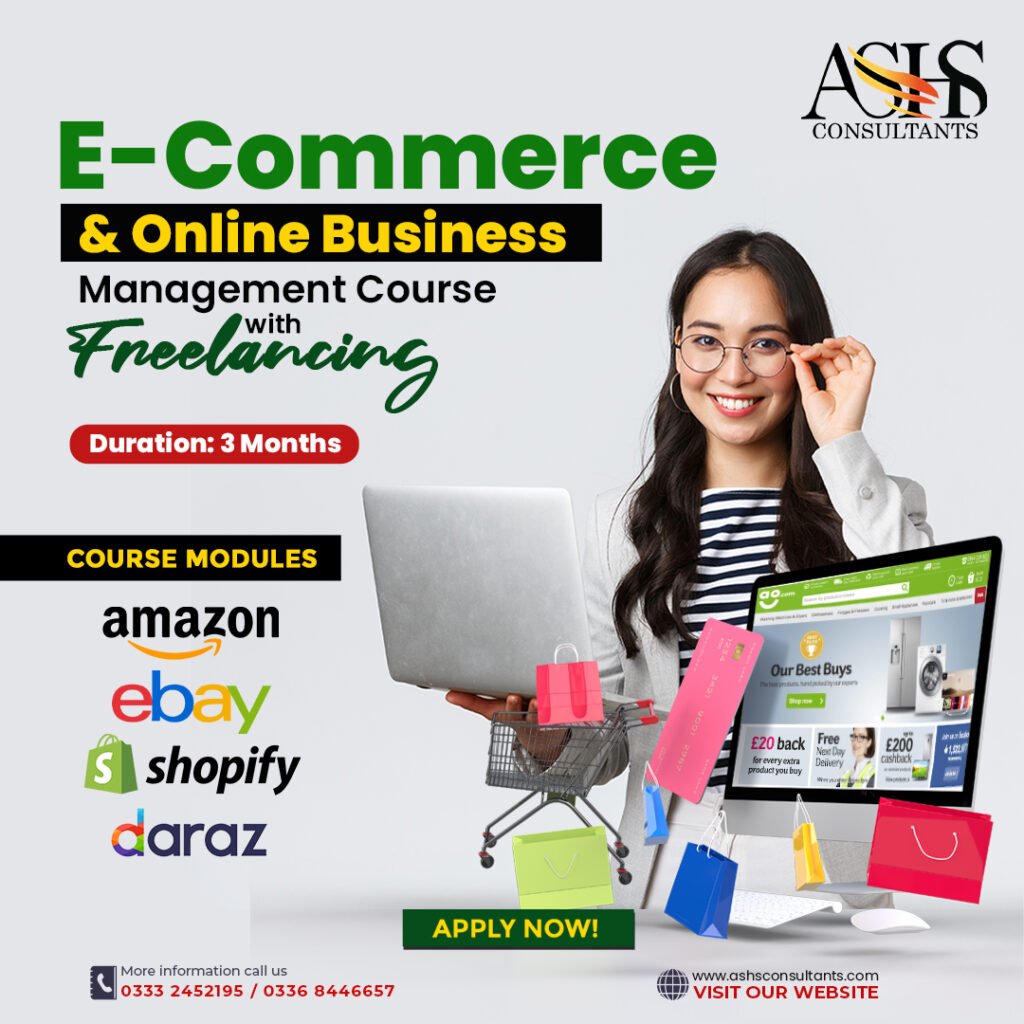- Adding internal & external text links
- The importance of Anchor text
- Linking from images
- Uploading documents
- Linking to file downloads
- Using Link Categories
- Youtube Videos & WordPress
- Simple automatic video embedding
- Embedding a YouTube video into a page or post
- Using YouTube plugins
WORDPRESS WEB DESIGN COURSE
If you are in search of populating your content by building a website, WordPress Training class will help you achieve what you want. With a limited number of class’s strengths, you can get proper professional training in WordPress course with personal attention and program-oriented dedication. You will be given different exercises to discuss with tutors and your classmates. The initiation of this interaction would help you know about various tricks, ideas, and concepts to bring out the best in you.
OBJECTIVE:
The versatility, powerfulness, and user-friendliness of WordPress classes websites would leave you amazed. Project’s Trac tool or a special mailing list is maintained to document errors. WordPress is nothing but a content management site. According to your requirements, any website can be created using WordPress’ easy to use functionality and a few extra plug-ins
WORDPRESS WEB DESIGN COURSE SYLLABUS
1. WHAT IS WORDPRESS?
- Basics & Fundamentals of WordPress.
- Difference between cloud hosting and self-hosting
- WordPress Websites vs. Blogs
- Creating a WordPress blog within an existing website
- Domain names and website hosting
- Setting up a domain name URL
- Setting up website hosting & email
2. INSTALLING WORDPRESS
- Installing WordPress using the C-Panel
- Manual Installation of WordPress
- A first look at WordPress
- Logging in to the WordPress Admin area
- Using the WordPress Dashboard
- A quick tour of the WordPress admin options
- Previewing your website
3. CREATING PAGES
- Creating a new page
- Entering a page title and body text
- Showing the Kitchen Sink
- Using the WordPress toolbar
- Using the More button
- Working in Full Screen
- Spell checking within WordPress
- Pasting from Word
- Formatting text
- Using Headers
- Removing formatting
- Inserting custom characters and symbols
- Previewing your page
- Draft vs. publishing
- Editing existing pages
- Deleting pages
4. CREATING BLOG POSTS
- The difference between posts and pages
- Creating a blog on your WordPress website
- Creating a New Post
- Text & image formatting in a post
- Categories & Tags
- Creating and using categories
- Creating and using tags
- Managing comments in WordPress
- Changing comment settings
- Spam protection
- Managing comments
- WordPress Widgets
- What are widgets?
- The Widget area
- Using installed widgets
- Installing and customizing new widgets
5. IMAGE & WORDPRESS
- Uploading images
- The Image Library
- Deleting images from the Image Library
- Inserting images into a page or post
- Customising images
- Resizing images
- Alternative Text
- Captions
- Deleting images
- Featured images
6. MANAGING LINKS
7. WORDPRESS THEMES
- Free or premium themes?
- Responsive themes
- How to find a WordPress theme
- Installing and activating a WordPress theme
- Exploring theme options
- Setting a custom background
- Setting custom header images
8. MANAGING PLUGINS
- Installing plug-ins
- Ten recommended plug-ins for WordPress websites
- SEO Plugins
- Must have SEO plugin
- Slider Plugins
- Sliders for pages, posts and pictures
- Contact Form Plugins
9. BACKING UP YOUR WORDPRESS DATA
- WordPress & Google Maps
- Featured images, posts and pages
- Integrating with Facebook, YouTube & Twitter
- Updating WordPress, Themes & Plugins
- Customising your basic
- WordPress installation options
- Basic WordPress settings
- Editing your profile
- Configuring site settings
- Creating user-friendly permalinks
10. WORDPRESS & SEO
- Understanding search engines
- Creating user-friendly permalinks
- Write keyword rich text in your pages and posts
- Using image Alt Tags
- Using an effective HTML title
- Using an effective HTML description
- Using keyword rich headers
- SEO Plugins
- Settings: Permalinks, privacy, comments etc.
- Sitemaps
11. CREATING ECOMMERCE
- Woo Commerce Configuration & Setting
- Woo Commerce Setup Pages, Creating Products
- Product Image, Product Description, Publish Product
- Inserting custom characters and symbols
- Assigning Admin options
- Currency Options & Positions
- Pay money Woocommerce Integration
12. SPEEDING UP YOUR WORDPRESS
- Speed Test Tools
- Pagespeed Insights
- Image Optimization
- Optimizing Homepage
- Gzip Compression
- Browser Caching
- W3Total Cache
COURSE KEY FEATURES
Two Months
Brilliantly designed assignments covering Primary, Intermediate and Advanced level evaluations in wordpress
Live Projects (Individual and Group) with hands on experience on real time problem solving techniques
ASHS WordPress advance certificate will be provided at the end of the course.